- General
- October 3, 2018
- 6 minutes read
You can now live the Horizon Life on the Waze app
Waze Waze, The GPS navigation software owned by Google in collaboration with Xbox will now be offering a way to…
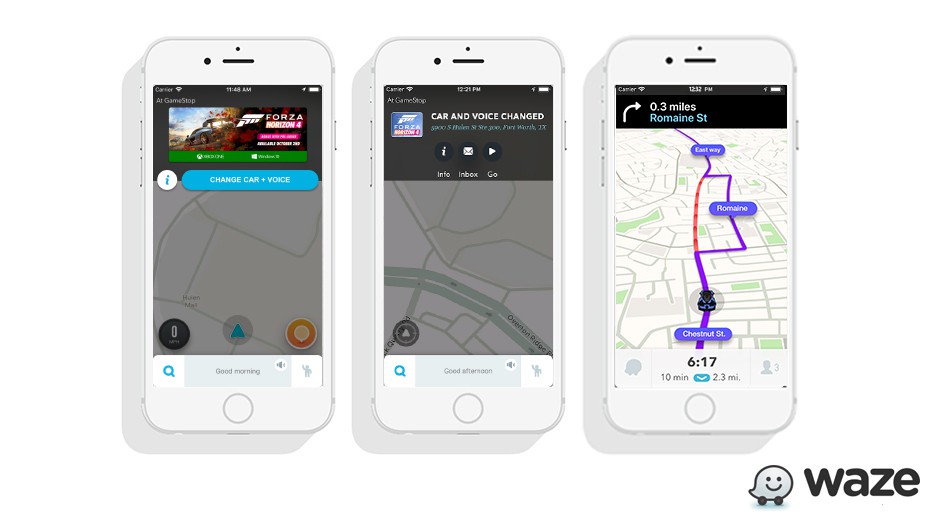 |
| Waze |
Waze, The GPS navigation software owned by Google in collaboration with Xbox will now be offering a way to live the Forza Horizon life on-the-go with an integration of the community-based navigation platform which enables players to chart a course for their in-game McLaren Senna, the most track-focused road car ever featured on the cover of the new Horizon 4 while listening to the soothing voice of Maurice LaMarche (the narrator of the official Forza Horizon 4 Commercial).
In other words, Players won’t have to leave the game behind even when they put down the controller with the Forza Horizon 4 coming to the GPS navigation app for users in the U.S only. The Waze narrator’s voice can now be changed to Maurice LaMarche’s which takes the gaming experience to real life with the use of Forza’s own narrator.
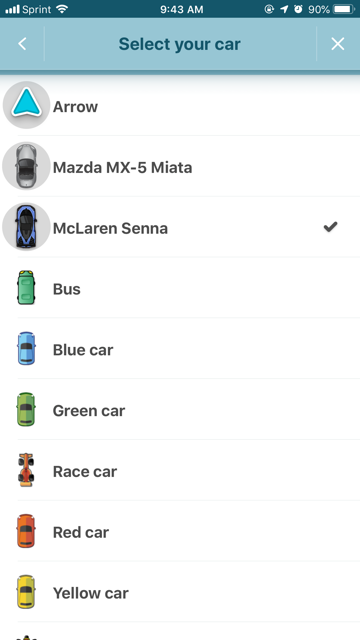 |
| Waze |
Waze users can also change their car’s icon to that of the McLaren Senna to always reminisce the Forza experience.
In addition to this, Spotify has also teamed up with Waze to bring an easier and safer way to navigate the road while controlling your music, Users can now dive into the music experience featuring notable artists like Marshmello, Foo Fighters, M83, CHVRCHES, and more.
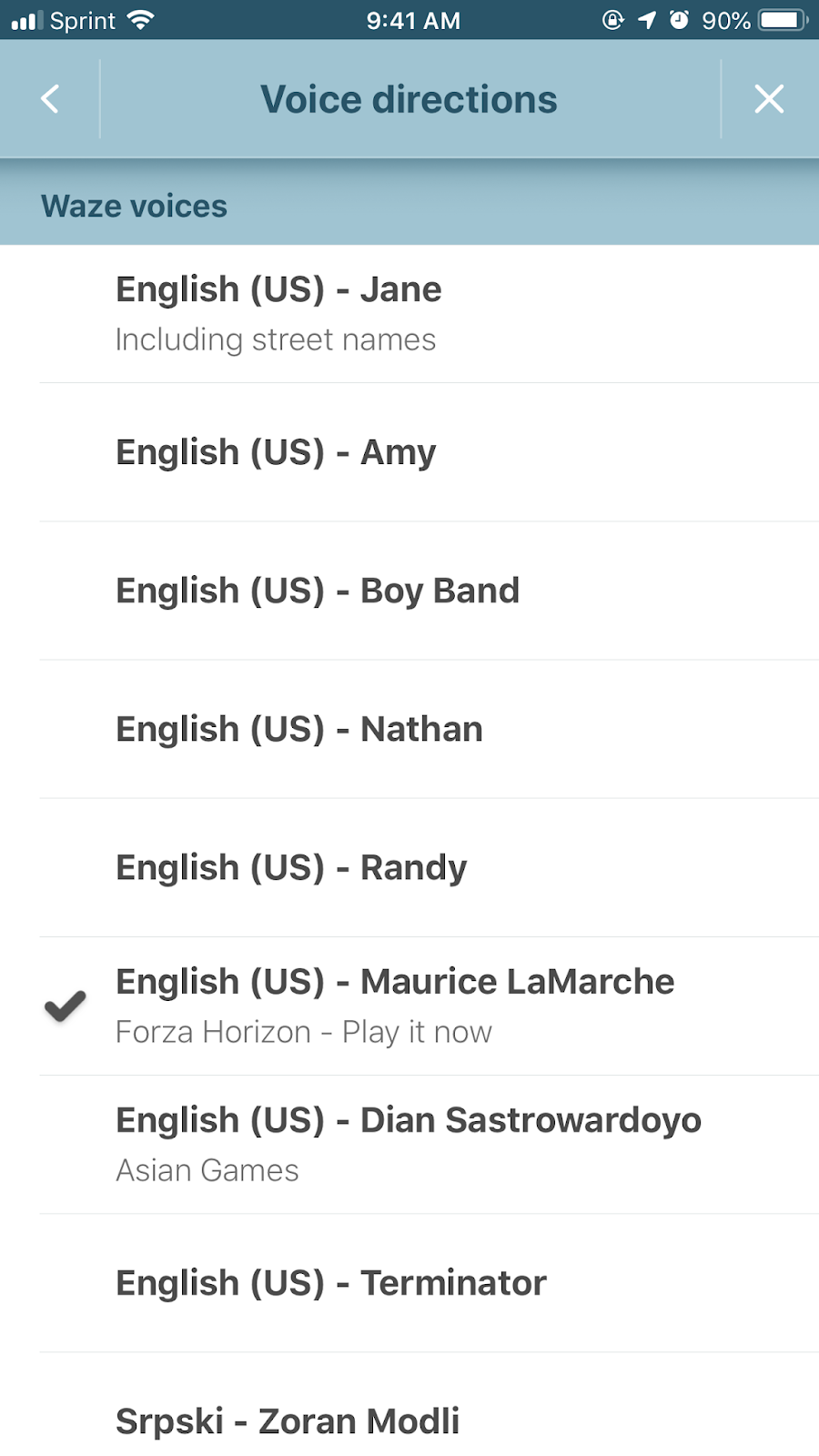 |
| Waze |
To enable Maurice LaMarche Voice Navigation;
- Open the Waze app on the phone you’d like to change the car icon for.
- Once the map view has opened, tap the magnifying glass in the bottom left-hand corner
- Tap the Settings icon in the upper left-hand corner, then tap on “Sound & voice”
- Then tap on “Voice directions” and choose “English (US) – Maurice LaMarche to complete the task
To get started with the Spotify experience;
- Open the Waze app on the phone you’d like to change the car icon for
- Once the map view has opened, tap the magnifying glass in the bottom left-hand corner
- Tap the Settings icon in the upper left-hand corner, then tap on “Spotify”
- Scroll down to connect your Spotify account, then pair your mobile device with your car’s speakers
- Then search for the “Forza Horizon 4 – Full Soundtrack” in Spotify and hit play! to enjoy the experience for the Forza Horizon 4 which just hit stores on the 2nd of October.






