- General
- June 3, 2019
- 11 minutes read
Apple Previews iOS 13 And Its New Features
Photo editing on iOS 13 image: Apple Today at Apple’s Worldwide Developers Conference (WWDC), the company has previewed iOS 13, bringing…
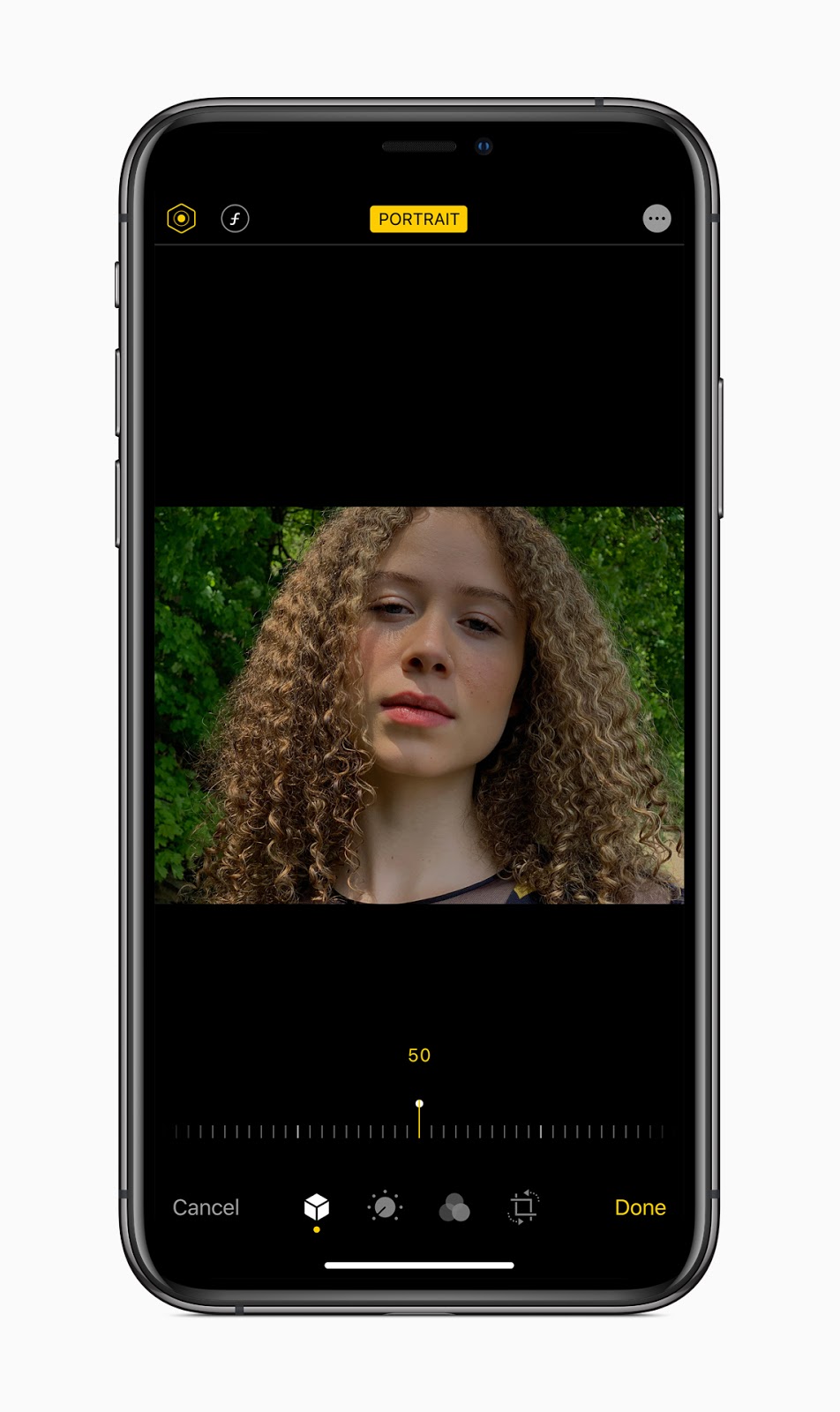 |
| Photo editing on iOS 13
image: Apple
|
Today at Apple’s Worldwide Developers Conference (WWDC), the company has previewed iOS 13, bringing a new look to the iPhone with features like Dark Mode and new ways to sign in to apps and websites, select and edit photos, and navigate via Apple Maps. Apple says iOS 13 is “faster and more responsive with optimizations across the system that improve app launch, reduce app download sizes and make Face ID even faster.”
Let’s touch on the new features below:
Dark Mode:
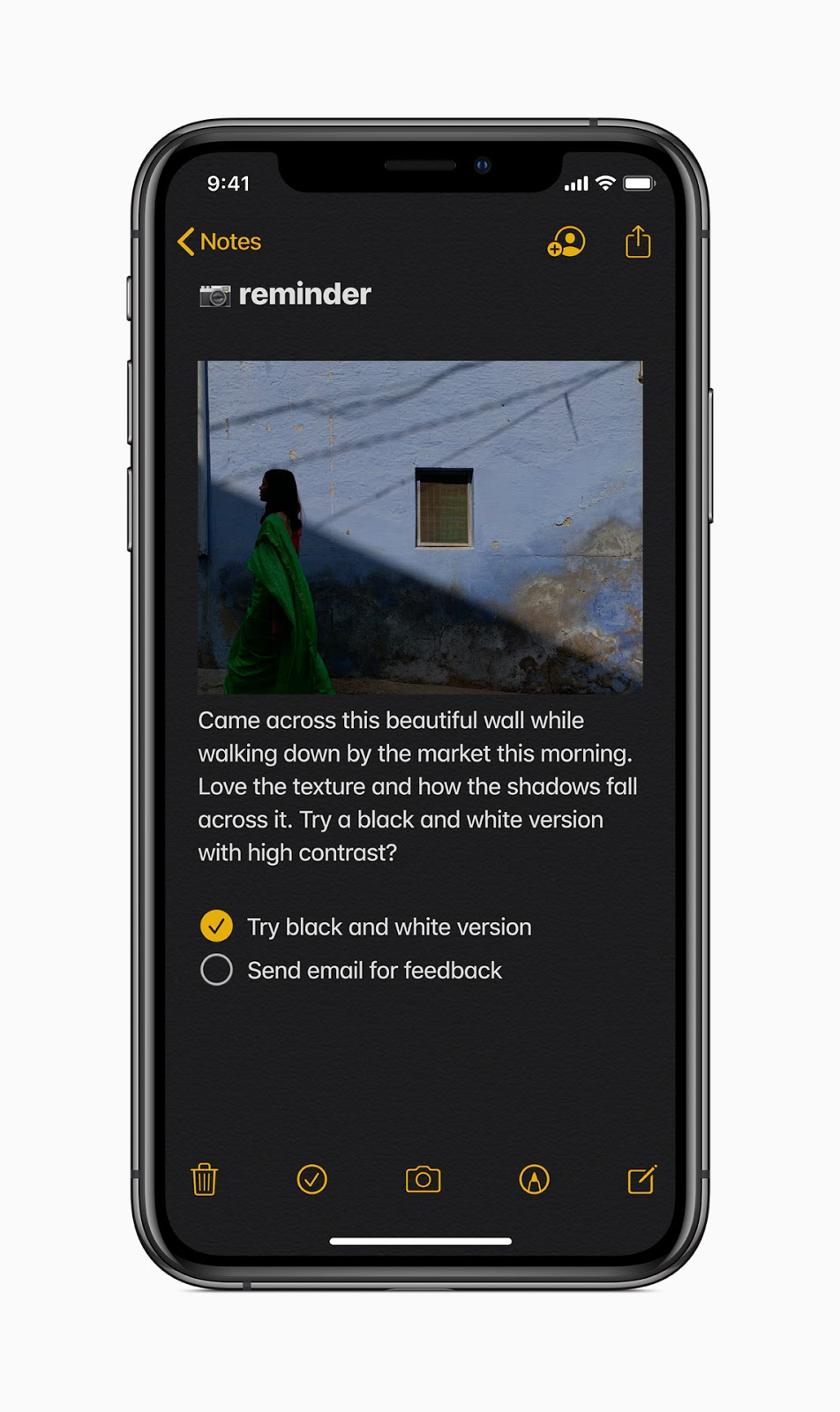 |
| An iPhone XS in Dark Mode
image: Apple
|
With iOS 13, the iPhone will be getting a new dark color scheme that works system-wide and across all Apple apps. Apple has also provided a way for other app developers to integrate Dark Mode into their apps. The dark color scheme can be scheduled to come on automatically at sunset or at any certain time.
A new way to sign in:
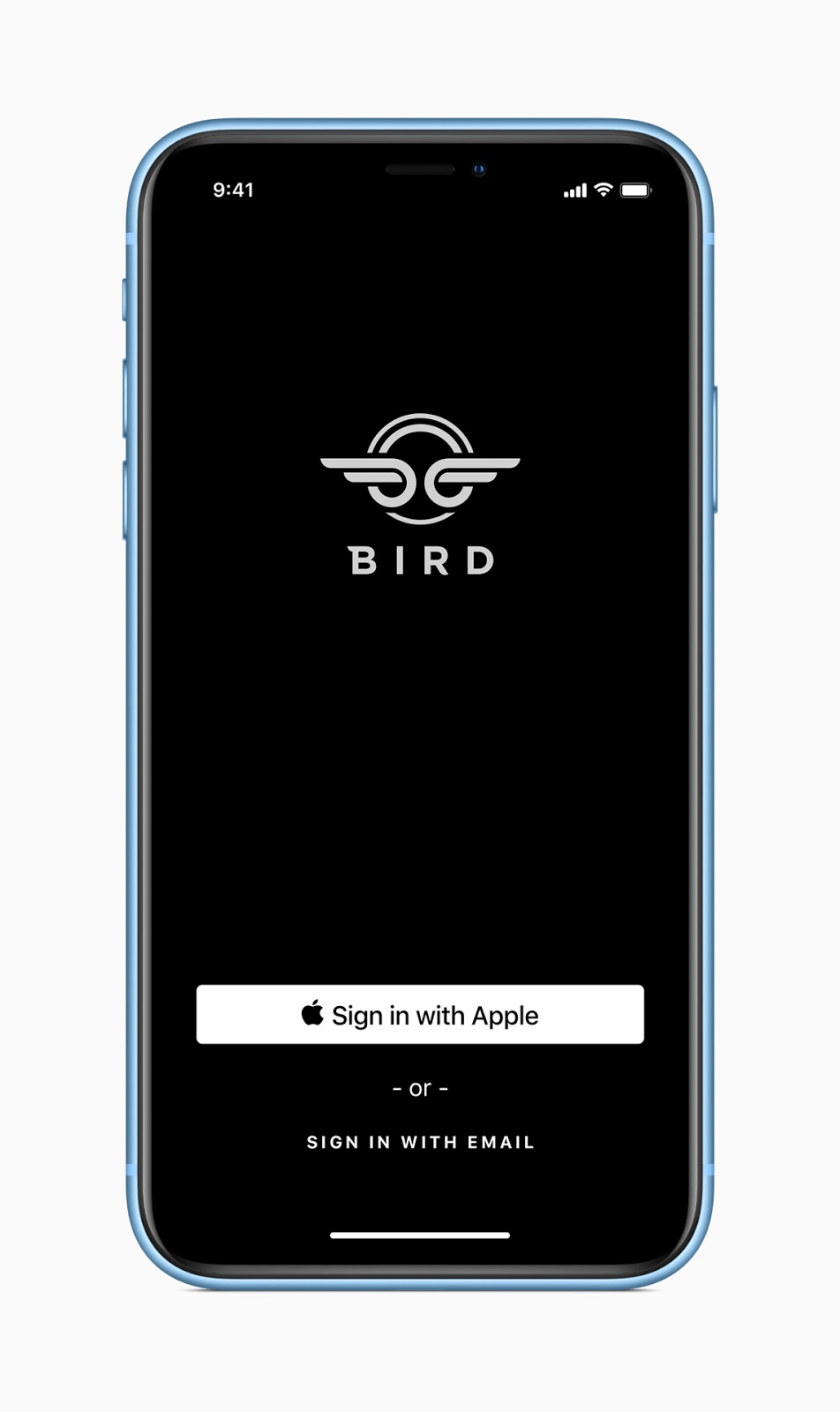 |
| “Sign In with Apple”
image: Apple
|
Apple has introduced a new way for its users to simply and quickly sign in into apps and websites. In place of filling out forms, using a social account, verifying email addresses or choosing passwords, users of Apple devices can simply make use of their Apple ID to log in.
The new platform, “Sign In with Apple”, allows users to log in via Face ID or Touch ID. To protect user identities, Apple won’t provide Apple IDs directly to app developers, instead making use of a unique random ID for every real Apple ID. Users also have the option of not disclosing their real email address, opting for a unique random email address instead. Apple says it won’t make use of the new sign-in platform to profile users or their app activities.
A new Apple Maps experience:
 |
| A more detailed Apple Maps
image: Apple
|
Apple is introducing a new feel of its navigation app and Google Maps competitor, Apple Maps. It’ll begin rolling out a new Maps experience with better pedestrian data, more precise addresses, more detailed land-cover and broader coverage across the U.S. by the end of this year, and to more countries next year.
The new Apple Maps feel will also feature Look Around, a new add-on that’ll let its users view street-level imagery of cities. It’s essentially a competitor to Google Street View. Other new additions to Apple Maps include a way to share favorite locations with friends, and to get instant navigation to chosen favorite locations via a simple tap from the launch screen.
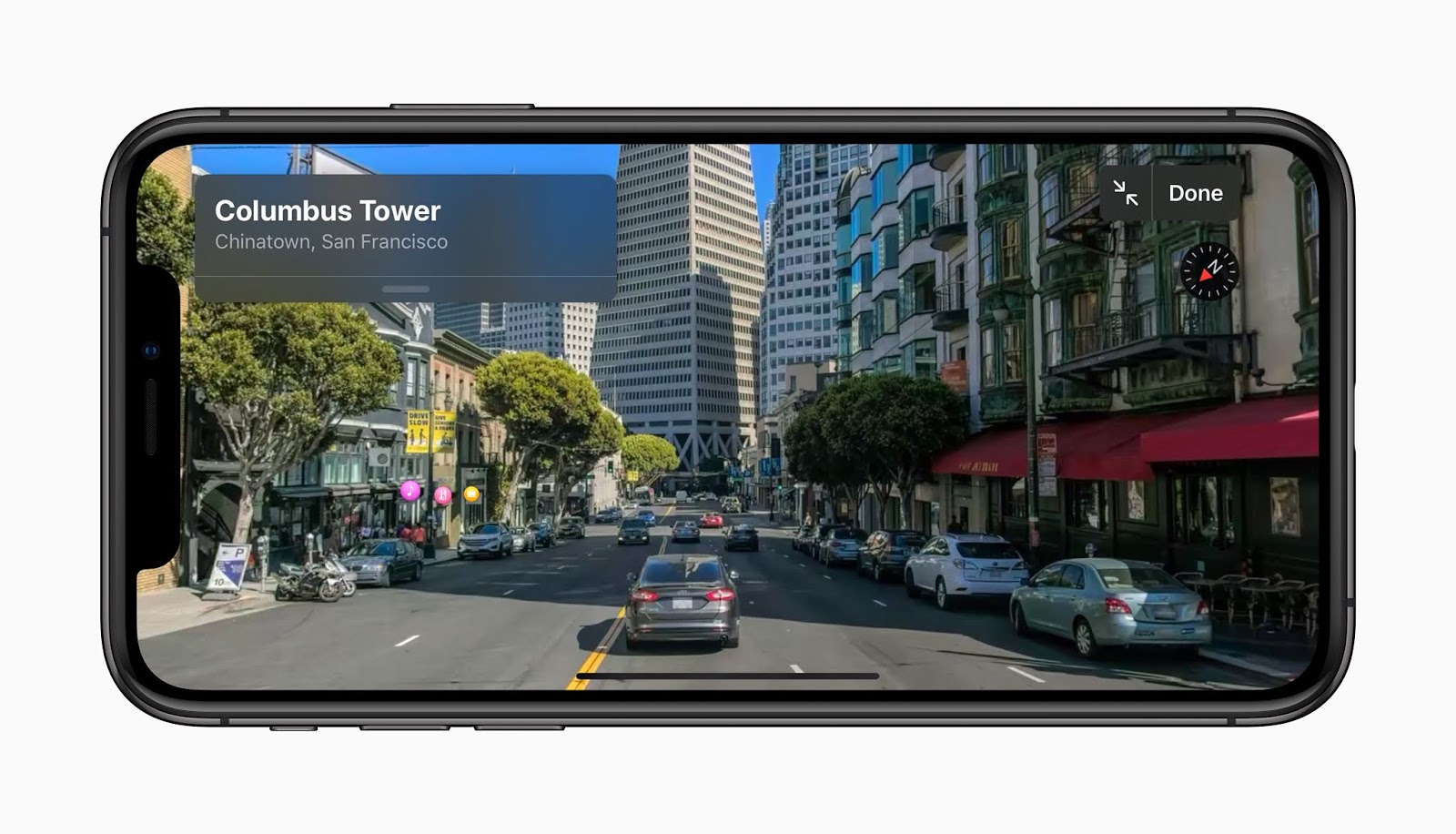 |
| Look Around, a competitor to Google Street View. This new feature was quite expected. Apple recently announced that it’ll begin surveying Canada with its vehicles (equipped with four LiDAR arrays, a GPS rig and eight high-resolution cameras), hinting at a feature like this
image: Apple
|
A new way to select and edit photos:
 |
| A new way to pick and edit photos
image: Apple
|
Apple is introducing a new way for users to select and edit photos. This new feature, based on on-device machine learning, enables the Photos app to curate the entire picture library and highlight the best images while hiding clutter and similar photos. The images will also be more organized, making it easier to select and edit photos.
Other new features of iOS 13 include:
- A more natural voice for Siri.
- A new Dashboard for Apple CarPlay.
- The HomePod will be able to recognize voices and deliver personal requests.
- Siri will read incoming messages — to users with AirPods — as soon as they arrive.
- Voice control on the iPhone, iPad or Mac.
- Enhanced text editing.
- Users can now share folders with iCloud Drive and get files from external storage devices like USB flash drives and SD cards on the Files app.
- Better location data control: A new one-time location permission option for users, and more information on when apps are using background location.
- A new way to bundle iPhone apps on the App Store that Apple says decreases app download sizes by up to 50 percent, makes app updates more than 60% smaller and results in apps launching twice as fast.
- New ways to “track, visualize and predict” a woman’s menstrual cycle on the Health app.







